

davidb
-
Posts
246 -
Joined
-
Last visited
Content Type
Profiles
Forums
Events
Gallery
Blogs
Store
Posts posted by davidb
-
-
I have just come home from the boat and was pleased to see that the reduced size battery had held its charge well and the new alternator could keep the invertor running at full load pushing out just over 50A ( and the belt was starting to complain!). The Alternator is a Lucas127 type with a brush pack looking like this:

It was quite expensive, being fully insulated for use on a steel boat, probably twice as much as a standard one. I got it from LRE near Leyland as Peter said, they got it in next day for me and soldered the extra wire on the brush holder for the Adverc. A very obliging firm, I thought.
-
Fitted the new alternator today after testing all the battery cells with a hydrometer and found two batteries with a bad cell each. I gave the engine a run and it didn't get above 13.7 volts on the domestic battery even with the Advec in circuit. I shorted out the split chage diode and there was soon 14.3 volts showing, but after running the engine for half an hour stopped it and the voltage nearly immediately dropped to below 11 volts.
So I pulled out the two bad batteries and now have a bank of two that seems, after a short trial, to have more capacity than all four had when acting "normally" two weeks ago.
Not spent a night on board for a while now, but fingers crossed..........
-
No, actually I don't stop charging till the Amps is minimal ( perhaps about 2) and this could easily take 3 hours or so.
-
16 hours ago, Tony Brooks said:
Well above 20 - what?
Starting charging at 12v is probably a bit on the low side.
above 20 Amps on the clamp meter.
I appreciate starting at 12v is low, but since my last post I have contacted the previous owner of the boat and it looks like the batteries could be 13 years old! So next spring will probably see me looking for new Trojans or similar.
I have got a new alternator to fit now with the extra cable fitted, might be a week before I get it replaced, but I shall report back here.
Thanks for your replies.
-
Have you got an intake silencer on it? That might help.
-
I am sure one of our favourite topics is batteries and alternator, so I shall start another.
When my setup is running normally I start up the engine in the morning when the voltage gets down to around 12.0 across the batteries - 4 Trojan T - 6620s wired in series/parallel. A clamp meter on the return cable to the bank soon starts reading about 25 amps, and an hour's charging at about 14.4 volts at that rate gets it up nicely before the day which often involves another a few hours cruising, so they are always well above 20 and have never been low on water.
.

.
I think the Alternator is a Lucas and it is wired through a split charge diode, below


.
Yesterday the alternator failed so I took it out and replaced it with a spare I keep on board, but this has not got the tapping for an Adverc booster, but I thought it might keep us going for a while till the original was repaired. But it isn't getting the battery over about 13.7 volts. When I tested the voltages on the Surepower Isolator, the input is at 14.3 or 14.4, but it is losing about 0.7 volts. So I assume these isolators are not a lot of use for with a standard alternator? I shall report back when I get the new one fitted, firstly as standard, then with the Adverc attached.
-
'
Thanks for that, Peter, and thanks for the link to the page, another excellent resource on the CART web site.
I have been wondering for some time where that feeder went, its fascinating how the surveyors ever got the canal through that area, there must have been so many discussions and arguments 200 years ago!
They also found what must be the ideal route for the feeder and it is quite a long way from the canal most of the time, but allows them to divert it to the most needy pound as required.
I guess the steel box on the side of the wall nearby houses the remote control for a valve.
I wonder if more water is wasted in Lancs or Yorks? Probably Lancs because Yorkshire will have some water to go at from the River Aire.
cheers, David
-
.
This seems to be a permanent feature on the LL canal near Southfield Bridge (159), I took the video last week and it was running just the same amount of water last May. There is a manhole in the field over the wall, but I can't see how it could be part of the supply from Winterburn, it is too far from Greenberfield. Strange.
.
.
.
.
It is just in front of Kennet in this picture taken on 26th May
.
.
-
thanks David, thats very useful, I shall save that link.
-
Good afternoon, does anyone know of imminent restrictions possible over the summit, please? We shall need to get back to our winter mooring on the other side of the hill and don't want to leave it too late this year. Thanks, David
-
"You can follow the track through the farm if you want to go the pub. "
That farmyard is amazing. The track is on bedrock and the The foundations for the barn are are carved out of the bedrock as well.
-
We ascended the Wigan flight on Thursday 29th April with great help from the Wigan Flight Crew, thanks again for a great service, it took less than a morning starting at 8 am.
Yesterday we went up the Johnson's hillock flight single - handedly and it was an absolute pleasure with not rushing it and taking in the wonderful views.

All the equipment, gates, paddles, ladders etc were in excellent condition and worked smoothly with very few leaks. Well done C&RT and predecessors for keeping this historic infrastructure so well.

The builders of the canal did a great job in the first place, they even went to the trouble of recessing the bollards on the bottom lock landing to resuce the trip hazard:

-
-
We did the link a fortnight ago and ascended the Wigan flight on Thursday with great help from the Wigan Flight Crew, thanks again for a great service!
There are not enough Ribble Link videos available on YouTube yet, so here is my contribution, mainly experimenting with an old GoPro:
-
Thanks for the offer, but it will be Saturday earliest when we ascend. We should be at Crooke weds afternoon
I have joined that fb group today, looks very helpful. D
-
 1
1
-
-
That's all good news, thanks a lot, David
-
Good Morning,
We shall shortly be ascending the locks at Wigan in our narrowboat, Is anyone else planning to go that way in the next week or so? Also, I seem to remember there used to be some volunteers who came to help, does that still happen? I hope there is still water at the top when we get there!
-
Trying to troubleshoot this code again and running various things though the serial monitor (on right of screenshot) - the millis are inceasing normally, but it isn't returning anything for currentMillis or previousMillis, but the interval is printing correct at 4000.
While running the sketch, everything is fine but holding the button pressed extiguished the alarm, but it comes back within a second when released.
I'll try and find a tutorial on millis now

-
Textwrangler has been superceded by BBedit which won't work on my old Imac or Macbook, I shall see if it works on a Win7 laptop later. Otherwise, do you have any other suggestions please? I have got http://www.sublimetext.com running but it looks like another steep learning curve for me at first glance.
thank you, David
-
On 24/03/2021 at 12:57, TheBiscuits said:
I'm currently at Garstang and booked in for 13th April crossing.
We are also stuck at Garstang and are booked in to cross the Ribble on Friday, 16th April.
I'll look out for you in the meantime, David
On 23/03/2021 at 08:21, pearley said:On 23/03/2021 at 08:02, damfino said:Speak to the boatyard at Tarleton. That's where we got our pilot from.
According to my 'book' I spoke to Roger at the yard 07885 762347
That number is still current for Roger and the boat that can escourt you (with a big Cummins engine and is well able to tow narrowboats) is moored there, its the first boat you pass coming down on the left after the visitor moorings, There is a grainy picture of it on this old website.
-
I have put what I think are my problem areas in red bold, near the bottom. I still don't get any arduino IDE colours in the forum's file attachment area, but of course I could do a screenshot of the problem area if required, thanks for looking, D
__________________________
//millis25Mar
int stoke = 2; // INPUT Stoking Temp Sensor (Bottom of store)
int houseUFH = 3; // OUTPUT UFH Relay ( not involved with millis problem)
int runPin = 4; // INPUT Heat Available for distribution stat (Top of accumulator tank 56deg)
int alarm = 7; // OUTPUT Alarm Light Relay
int veryHot = 9; // INPUT Boiler too hot 85deg
int logStoreUFH = 10; // OUTPUT Log Store UFH Relay (heat sink for excess heat)
int butt = 12; // INPUT from alarm cancel Button
int buttonPressed = 0;
int ledPin = 13; // OUTPUT Indicator (built in LED)
unsigned long previousMillis = 0; // will store last time LED was updated
const long interval = 40000; // interval at which to blink (milliseconds)
int dt = 100; // Delay of 100 milisecs
void setup() {
Serial.begin(9600);
pinMode(stoke, INPUT); // stat acts 70deg pin 2
pinMode(houseUFH, OUTPUT); // Yellow Relay Wire pin 3
pinMode(runPin, INPUT); // stat acts at 56deg pin 4
pinMode(alarm, OUTPUT); // Blue Relay Wire pin 7
pinMode(veryHot, INPUT); // stat acts at 85deg pin 9
pinMode(logStoreUFH, OUTPUT); // Green Relay Wire pin 10
pinMode(butt, INPUT_PULLUP); // cancel button pin 12 (with external pull up resistor)
pinMode(ledPin, OUTPUT); // Indicator LED pin 13
}
void loop() {
delay (dt * 5);
unsigned long currentMillis = millis();
int analog = analogRead(myPin); // Reads data from myPin (A2) pin and puts in analog Int
int readRun = digitalRead(runPin); // Reads data from runPin (4) and puts it in readRun Int
int readStoke = digitalRead(stoke); // Reads data from stoke (2) and puts in readStoke Int
int readAlarm = digitalRead(alarm); // Reads data from alarm (7) and puts in readAlarm Int
int readHot = digitalRead(veryHot); // Reads data from veryHot (9) and puts it in readHot Int
int readButt = digitalRead(butt); // Reads data from butt (12) and puts it in readButt Int
Serial.print(" Stoke = "); // next 6 lines for printing to serial monitor
Serial.println(readStoke);
Serial.print(" button pressed = ");
Serial.println(readButt);
Serial.print(" Millis = ");
Serial.println(millis());
if ((readStoke == 0) && (readButt == 1)) { // boiler is too cold and button is untouched
Serial.println("Boiler Requires Stoking");
digitalWrite(ledPin, HIGH); // starts indicator LED flashing
delay (dt);
digitalWrite(ledPin, LOW);
delay (dt); // ends indicator LED flashing
digitalWrite(alarm, HIGH); // lights alarm light pin 7
}
if (readButt == LOW) { // when the button is pressed set buttonPressed to 1
buttonPressed = 1; // if the temperature is too low have the criteria that the cancel button has also not been pressed.
// this is Jen's addition, not sure of the logic here!
digitalWrite(alarm, LOW); // illuminates alarm lED
if (currentMillis - previousMillis >= interval) { // saves the last time alarm was triggered
digitalWrite(alarm, HIGH); // not sure of this either! to reset buttonPressed to zero when the temperature
} // recovers, so it will alarm again the next time it drops too low.
else {
digitalWrite(ledPin, LOW);
digitalWrite(alarm, LOW);
}
}
}
-
loop if (boiler too cold, nothing to do with reset button) if (last reset outside permitted interval, ie 20minute delay) set alarm end if if (reset button pressed) cancel alarm set time since last reset to now end if else cancel alarm (ie boiler temp OK) end if end loop
yes, the above is correct, thanks, I'll try the auto formatting tonight, cheers, David
-
Yes, as above when the boiler needs stoking and the button isn't pressed
-
//millis23Mar int myPin = A2; // INPUT Analogue Sensor int stoke = 2; // INPUT Stoking Temp Sensor (Bottom of store) int houseUFH = 3; // OUTPUT UFH Relay int runPin = 4; // INPUT Heat Available Temp Sensor (Top of store) int alarm = 7; // OUTPUT Alarm Light Relay int veryHot = 9; // INPUT Boiler too hot int logStoreUFH = 10; // OUTPUT Log Store UFH Relay int butt = 12; // INTPUT from Cancel Button int buttonPressed = 0; int ledPin = 13; // OUTPUT Indicator LED unsigned long previousMillis = 0; // will store last time LED was updated const long interval = 40000; // interval at which to blink (milliseconds) int dt = 100; // Delay of 500 milisecs void setup() { Serial.begin(9600); pinMode(myPin,INPUT); // pin A2 pinMode(stoke,INPUT); // stat acts 70deg pin 2 pinMode(houseUFH, OUTPUT); // Yellow Relay Wire pin 3 pinMode(runPin, INPUT); // stat acts at 56deg pin 4 pinMode(alarm, OUTPUT); // Blue Relay Wire pin 7 pinMode(veryHot, INPUT); // stat acts at 85deg pin 9 pinMode(logStoreUFH, OUTPUT); // Green Relay Wire pin 10 pinMode(butt,INPUT_PULLUP); // cancel button pin12 pinMode(ledPin, OUTPUT); // Indicator LED pin13 } void loop() { delay (dt*5); unsigned long currentMillis = millis(); int analog = analogRead(myPin); // Reads data from myPin (A2) pin and puts in analog Int int readRun = digitalRead(runPin); // Reads data from runPin (4) and puts it in readRun Int int readStoke = digitalRead(stoke); // Reads data from stoke (2) and puts in readStoke Int int readAlarm = digitalRead(alarm); // Reads data from alarm (7) and puts in readAlarm Int int readHot = digitalRead(veryHot); // Reads data from veryHot (9) and puts it in readHot Int int readButt = digitalRead(butt); // Reads data from butt (12) and puts it in readButt Int Serial.print(" Stoke = "); Serial.println(readStoke); Serial.print(" button pressed = "); Serial.println(readButt); Serial.print(" Millis = "); Serial.println(millis()); if ((readStoke == 0) && (readButt == 1)){ Serial.println("Boiler Requires Stoking"); digitalWrite(ledPin,HIGH); // starts indicator LED flashing delay (dt); digitalWrite(ledPin,LOW); delay (dt); // ends indicator LED flashing digitalWrite(alarm,HIGH); } // lights alarm light pin 7 if (readButt == HIGH) { buttonPressed = 0; digitalWrite(alarm,LOW); if(currentMillis - previousMillis >= interval) { // save the last time digitalWrite(alarm,LOW);} else{ digitalWrite(ledPin,LOW); digitalWrite(alarm,LOW); } } }
So that is the current sketch, plenty of delays so I can read that the button press now gives 0 and other stuff in the serial monitor.
I am not bothered at present about the ledPin, its just the alarm I would like to sort.
Currently, when readStoke=0 the led is flashing about twice a second and the alarm led is not working at all
While the button is held down, the only effect is that it stops the ledPin flashing
I'm sure all my problems are in the last 20 lines.
thanks for looking, D




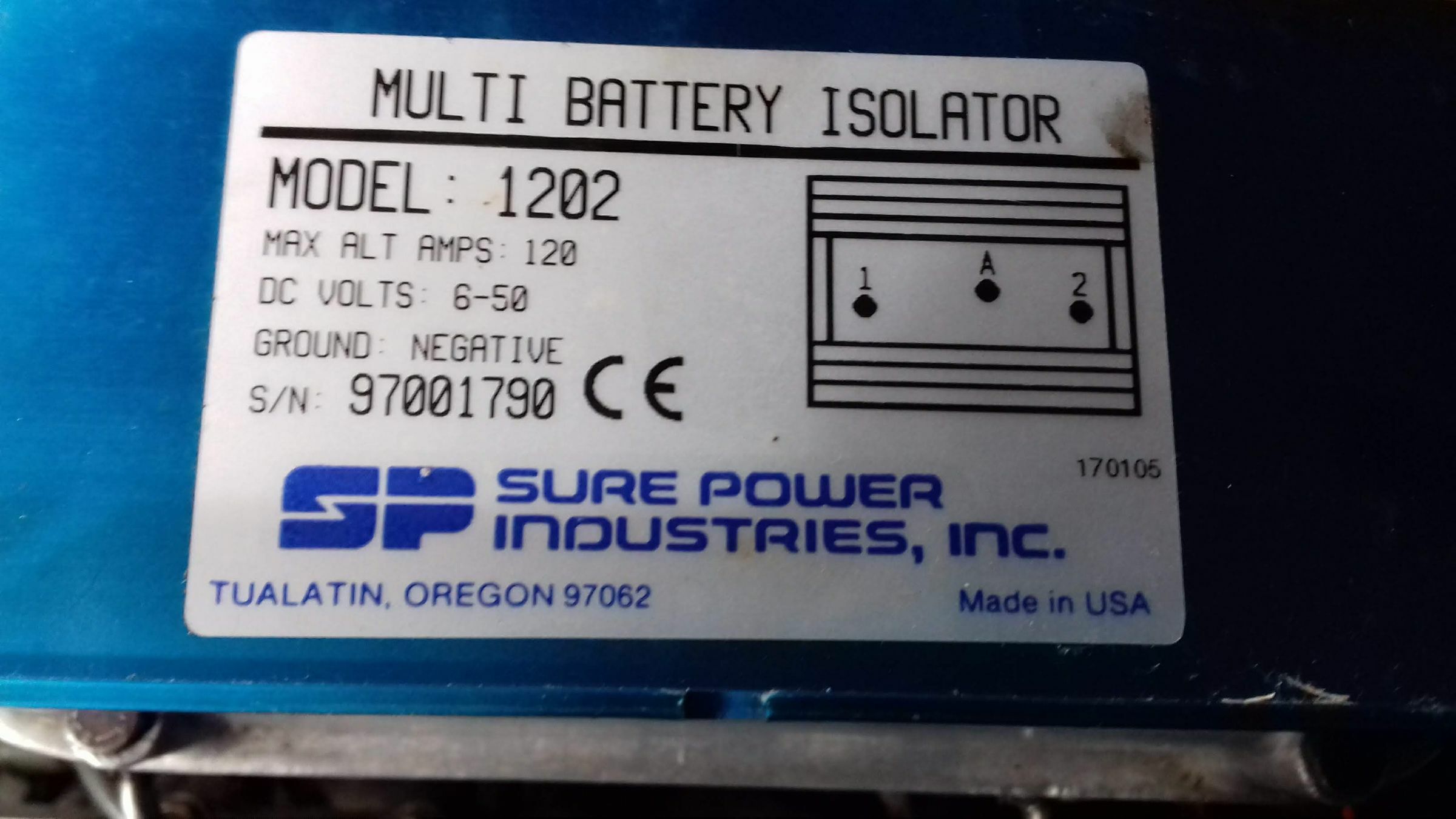






Leeds & Liverpool breach
in General Boating
Posted
We have been stuck at Top Lock, Wheelton, for nearly a fortnight so will be heading down the flight tomorrow morning and will be trying to get to Wigan top before 12 noon Sunday. We need to get down through Dean lock before 1st of Nov when the winter stoppages begin, or we won't get to our winter mooring.