-
Posts
231 -
Joined
-
Last visited
-
Days Won
1
Content Type
Profiles
Forums
Events
Gallery
Blogs
Store
Posts posted by wirren
-
-
We tie a gocart tyre to the front cabin roof corners, our cabin is taller than most so it's nearer the low tunnel arch in the Harecastle.
Just a precaution !
-
I have the basic fon simple it needs to be plugged into the service providers home modem - bt, talk talk, virgin etc.
once you have registered your fon at home you will then have a user name & password.
Then when cruising if you can pick up a bt wifi on your PCs, tablet or phones wifi setting you will be asked to log in ...... Use your fon password & login to access the bt wifi.
That's it
Mark.
-
Milliput
Can be applied under water.
I know a boater who had same problem, it allowed him to continue his holiday.
Mark.
-
Go Outdoors will price match and give 10% off plus free delivery on Numax. I bought the 97ah with 3 year warranty.
Worth a try.
Mark.
-
BT do a sim only - 4G
20GB, unlimited minutes, unlimited texts & access to BT wifi .... £25 for non BT customers BUT only £20 if a BT customer.
http://www.productsandservices.bt.com/products/4g-sim-only-plans/bb.html
Mark.
-
Hi All,
On our 2007 Sea Otter the flush pump packed up the other day & after a bit of head scratching I found out how to access & replace the pump.
The white handle pulls off.
The control panel is located on two small lugs & is prised upwards to release.
Under this panel is a shallow trough which justs lifts out.
Now it is possible to see into the whole flush tank.
The blue pump just hangs in the bottom of the tank on the end of a hose pipe.
I managed to unclip the white fitting at the seat end, where the flush water is pumped out into the bowl.
Its a tight fit, this shows underneath how it is clipped in place -
It came away with a downward push .......... to refit it I used a 'coat hanger' hook to help pull it back into the 'clipped in' position, not easy.
These are the parts before reassembling -
I cut the power lead & used a 'choc block' connecter to fit the new pump.
The new pump branded COMET was bought from eBay, apparantly made in the same factory as the Thetford one.
It works well.
Hope this is of use if you ever have a problem,
Cheers,
Mark.
:happy: -
Channelglaze gave good service when I needed a replacement window glass, rubber seal etc.
Mark.
-
I'm surprised no one has mentioned that some of the mooring rings have been cut off ( with an angle grinder ? ).
Hope they check when they have a look. The alternate ones were cut flush when we moored there in July.
-

This type of handle can be usefull to protect the entry hole, cheap as well.
Mark
-
I decided for power reasons to change my lights for LED's.
The one in the engineroom is great, nice and bright but in the cabin I find them horrible, too bright and white. I'm tempted to put my old yellowish lamps back as the cabin feels so much warmer with them.
If your fittings are the flush / flat type the solution is to cover the glass with a yellow film of 'see through' plastic.
Our previous owner had done this because the white light was too harsh.
A lot cheaper than changing lights.
Mark.
-
Chap on eBay made if for me - 3mm marine stainless steel - its a deterent .

-
I think JR is in part relating to BT wifi not just 3g
Mark
-
Very excellent and well researched original post. We have a 3 MiFi, having previously had a dongle, and have found the network good subject to signal and their customer service has been very good when we have had problems. Did not know that there was an aerial socket on the back of the unit; may explore this as it is useful to know.
If you are a BT Broadband customer, they will give you a code that will enable you hook into other BT Broadband wifi units so you can surf the net when you are away from home. We use this and also on the boat with a mag mount aerial going through a booster into a laptop via a USB cable. The booster (Bear Share) is powered by the laptop. What we would like to do is to have the option to get a wireless router to serve the 2 laptops on the boat. Having experimented to date with various options and equipment, to date this has not worked. If anyone has any suggestions they would be welcomed.
Hi JR,
Before I purchased a router I used the free version of 'connectify' - http://www.connectify.me/
I just looked at the website & there are a few anoying pop ups ! BUT the basic free version once downloaded worked well.
As for my present router its - http://www.crucialwifi.co.uk/Alfa_R36_Wireless_N_Network_Router_Range_Extender_for_Awus036H
Mark
-
May be of use to someone -
A friend's Technodrive box was leaking at the join ( between the 2 halves ). It was due to excessive pressure within the casing & was solved by changing the breather to one without a ball & spring inside. ( The Technodrive factory do a mod for all future installations).
The area where the leak was cleaned ( using thinners ) & a 'fabric' patch doused in silicone was strapped in position. Its been running without a leak for 2 years now.
Mark
-
Hi David I have a similar bit of kit with an additional router/hub , branded as Alfa. It picks up wifi 100 of metres away.
It is good, bet you were pleased when it worked so well ;0)
Because we have recently moved to EE broadband at home (5.50 per month inc anytime calls to landline & mobiles ) I have bought a Fon Simpl which gives me an account & allows me to access the BT fon signals from most residential BT subscribers.
Cheers
Mark
-
Have a look at Go Outdoors they do Numax 100amp hour AND will give you 10% off the best price you can find anywhere else.
They may also do free delivery on big orders but if not there are loads of branches around the country.
Mark.
-
Thanks for looking series 3, appreciated.
Not in a hurry so will find aluminium to match windows.
Cheers,
Mark.
-
Thanks OldGoldy, a job well done at least if delivery goes on weight it won't cost too much !
Cheers,
Mark
-
Thanks guys, I have emailed Channel Glaze but have a feeling that it is no longer available.
Mark.
-
Hi Guys,
Its Sunday, so thought I would ask here before phoning around.
Has anyone bought this 'J' section trim, I would like to buy some for our windows.

Thanks,
Mark.
( I'm after the silver ally colour ).
-
Hi,
Not sure if this is relevant but the handbook implies the solar panels should be disconnected from the Steca + & - before the batteries are disconnected.
From installation manual -
Observe the following connection sequence when commissioning the
system:
1. Connect the battery to the charge controller – plus and minus.
2. Connect the photovoltaic modules to the charge controller – plus and
minus.
3. Connect the load to the charge controller – plus and minus.
Follow the reverse procedure when uninstalling!
Note: If you do not follow the correct connection sequence, automatic
adjustment for 12 V / 24 V systems will not work correctly and the battery
can be damaged!Mark.
-
I bought 4x 4.5ltr from a local motor factors , call Their customer Svce dept for a local supplier - tis cheap, but is 15/40 CD rated unlike Morris which is Cc rated.
-
IT WAS ME !!!
Hi Skyy,
See the link posted above , it was a DIY job.
We found the wind later in the day a bit of a pain, so folded it away. However we have had some good cruising with it up.
Not expensive to make, hope it helps.
Mark
nb - Meg.
http://www.canalworld.net/forums/index.php?showtopic=55612&hl=%2Btent+%2Bcanopy
-
Thanks for the good comments. appreciated.
Mark.



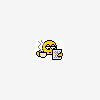


Off topic ............. so annoying !
in Suggestions & Feedback
Posted
Hi,
The main reason that I ....... and possibly many other browsers do not brows the site very often is because there are so many threads that go off topic ...... this hardly ever happens on other websites that I visit.
Could there be a facility to highlight when a thread goes way off topic ?
I'd be interested to see if other members agree.
Thanks,
Mark.