-
Posts
1,379 -
Joined
-
Last visited
-
Days Won
1
Content Type
Profiles
Forums
Events
Gallery
Blogs
Store
Posts posted by RichM
-
-
1 hour ago, Ronaldo47 said:
This is an older version of Chrome, nearly 2 years old. Definitely worth updating it as David suggests.
-
12 hours ago, Ronaldo47 said:
This is what I get when trying to log in normally:
I can't make screen shots in Incognito mode, so I will have to type what I get after typing in the forum address in the google search bar. The text enclosed in square brackets [ ] appears in a clickable box.
First page
+++++++++++++++++++++++++++
{exclamation mark in red triangle}
Your connection is not private.
Attackers might be trying to steal your information from www.canalworld.net (for example , passwords, messages or credit cards).
Learn more
NET.ERR_CERT_AUTHORITY_INVALID
[BACK TO SAFETY]
[ADVANCED]
++++++++++++++++++++++++++
Clicking the [ADVANCED] box produces this page:
+++++++++++++++++++++++++++
This server could not prove that it is www.canalworld.net, its security certificate is not trusted by your device's operating ststem. This may be caused by a misconfiguration or an attacker intercepting your communication.
Proceed to www.canalworld.net (unsafe)
+++++++++++++++++++++++++++
Clicking the "unsafe" link gets me to a logon page where I have to enter my user name and password. I have to do this every time I log on, as these things are not saved in "incognito" mode. Once I have entered the forum, I can navigate around as normal, and only have to go through the signing-in rigmarole again after I have left incognito mode and wish to return here.
I am using a Samsung Galaxy Note 4
Your browser does not trust the certificate for this site or more specifically the certificate authority. However, there is a valid certificate installed which should be suitable for our requirements. It looks like you're using Chrome? Is it possible to confirm and also the version? Does the same issue occur if you try another browser?
Determining Chrome version on Android- Open the Chrome App.
- Navigate to the 3-dots in the upper-right corner.
- Choose Settings and scroll down to the About Chrome section.
- The current version of Chrome will display at the top (See Figure 3).
Figure 3 (Android):

Also and as an aside; I am not sure I'd recommend using Incognito mode when browsing CWDF. CWDF needs to make use of browser cookies to work properly. Incognito mode can interfere with this but I'm not suggesting that's the issue in this case.
-
With due respect we need to know only about problems that are still occurring and ideally, any screenshots or specific error messages so that we can troubleshoot any issues should they arise.
-
5 hours ago, Francis Herne said:
The links work as expected for me now.
They are to www.canalworld.net rather than the unusual subdomains seen before.
Thank you for fixing this.
Thank you for the feedback.
4 hours ago, Cheese said:I get the original message every few days from my (ancient) tablet. I just try again a few minutes or hours later; sometimes get the same message but often okay.
I also get it on other bulletin board forums using that tablet, so not sure it is anything specific to CWDF. The tech admin of one of those sites suggested it is because the version of chrome / android on the tablet is now very out-of-date. (And so old that it will no longer do updates!). More of a nuisance than a major issue; I just keep passwords unique and don't put my bank details on the tablet.
The admin in question raises a good point though. Many if not most manufacturers stop maintaining software/firmware for older devices at a certain point, typically within 5 years. At which point they may be vulnerable to security exploits. This can (and does) lead to people / businesses having their devices compromised leading to fraud and identity theft among other things. When not volunteering my time on CWDF, I get paid to deal with the consequences of that in my day job. I'd always recommend keeping all devices up to date especially those that connect to the internet.
-
What type of boat are you looking for?
I recommend visiting a boat brokerage who will have many boats available for sale. There are many like Whilton Marina who will let you have a tour of the boats available and this will hopefully give you a better idea as to what's available within your budget.
Also, sites like Apollo Duck (arguably equivalent to the auto trader of boats) will also give you a good feel for what's available.
https://narrowboats.apolloduck.co.uk/
Also do research on what kind of layout you would like, reverse layout narrowboats are increasingly popular but may not be for everyone for example. Then you have a choice of sterns to choose from, e.g. traditional, semi-traditional and "cruiser". A lot of it is horses for courses but definitely research on this if you have not already.
-
It has come to light that Hotmail has blocked emails originating from the hosting provider we use to host Canal World. There appears to be recurrent issues in this regard. With this in mind and for anyone currently using Hotmail, we recommend updating your email address on file to a different address. (non Hotmail)
I must stress this is a suggestion only and that there is no requirement to do this. However, users using Hotmail addresses may not always receive emails from Canal World.To update your email address on file with us, please click the link below:
https://www.canalworld.net/forums/index.php?/settings/email/Other email providers (such as Gmail) have no issues receiving emails from us. If you wish to to sign up for a free Gmail address, please click the link below:
https://support.google.com/mail/answer/56256?hl=en-GB
Thanks-
 1
1
-
-
- Popular Post
- Popular Post
We have updated the forum software to the latest version of Invision to apply various software bug & security fixes. This is not a major update although some minor differences may be noticed. However, the overall look, feel and functionality of the site remains unchanged. Should you encounter any oddities, please first clear your browser cache and if the issue remains, do let us know.
-
 5
5
-
I have made some further changes. Please let me know if anyone comes across this again in any new notifications emails.
-
It is back up but nothing obvious in the logs as to what it's not happy about which doesn't help me prevent it happening again...
I have allocated more memory to ElasticSearch and will rebuild the search index and will go from there.
-
 3
3
-
-
- Popular Post
- Popular Post
Should be working now. Not sure what caused it to go down, will take another look later.
-
 5
5
-
25 minutes ago, Martin Nicholas said:
Your SSL certificate only covers: www.canalworld.net & canalworld.net. Probably you need a wildcard i.e: *.canalworld.net to cover any sub-domains you may use. LetsEncrypt do offer these now; verification is by DNS.
An unrelated issue: Last time I got an email notification it was DKIM signed, but the public key was not in DNS.
Yes, but trouble is we don't host those sub-domains. They're hosted by SendGrid who we use for mail relay. The URLs are re-written before re-directing traffic to CWDF. We don't really need them re-written so this feature should now be disabled, but clearly the issue remains. I will look into it further.
I will look into the DKIM DNS issue also
-
I have made a change which may have fixed this issue but will need to wait for next notification emails. Please let me know.
It is hard to troubleshoot as I still can't reproduce the issue though aware it exists for some users.
-
46 minutes ago, Markinaboat said:
Hi,
This has happened all of a sudden after many years without any problems.
Does anyone else get this error when opening a link from an email? I've got CWD saved as a fav (have done for as lonh as I can remember) and no issues if I open the forums that way. Doesn;t appear to be a firewall or McAffee problem my end. Am using Windows 10.
Thanks
Please can you re-test this and let me know if the error remains?
-
On 19/02/2024 at 19:35, StephenA said:
Glad you got it all done - it's never easy doing a server upgrade. Luckily when I was upgrading the Canalplan Server I was able to practice the build before we got the new server and once I've built it I kept syncing things up and actually kept both servers in sync for a few days before and after doing the final cut over.
Keeping both in sync is definitely a clever way of doing it, maybe next time.

We have a fair amount of database activity so ideally I wanted to keep it simple and limited it to one sync from A to B. I reduced DNS TTLs right down to mitigate the impact of DNS propagation in between and had to block all user traffic at a firewall level to free up resources so I could do a SQL dump and compress the asset data. (we were running between 90%-95% memory utilization for a short period leading up to the migration!) Perhaps not the most elegant or seamless approach but it did the job without a single issue to report. (yet 🙂)
-
- Popular Post
- Popular Post
The migration to the server is now complete and took just under an hour. The new server doubles our memory capacity and gives us additional storage to accommodate things like attachments etc. It will also ensure we have enough resources to meet demands for the foreseeable future.
The new server does unfortunately come at a greater cost to the site, which is funded entirely by our members. We're grateful for all donations received. Feel free to make a donation by clicking here if you wish.
Should you encounter any glitches, please first clear your browser caches. While it doesn't fix all problems, it will fix many. Instructions on how to do this can be found linked below:
https://helpcenter.trendmicro.com/en-us/article/tmka-20816
It is possible the site may take a little longer to come back online for some users due to a pesky problem known as "DNS Propagation". We have taken steps to mitigate this but can't avoid it altogether. - there are some tricks to help speed this up but the good news is that it will sort itself out in a short while. If you're reading this, chances are you don't have this problem.
Any other issues or questions, please let us know.
-
 5
5
-
CWDF will be offline for a few hours this evening (after 21:00 GMT) for maintenance. Updates to follow.
-
On 14/02/2024 at 17:16, MtB said:
Also, just to add that this specific issue is a server side caching issue. I have done what is advised in the error message so hopefully you won't see that error for some time!
-
 1
1
-
-
- Popular Post
- Popular Post
1 hour ago, MtB said:Is CWF traffic actually increasing to that extent then?
Or is the upgrade necessary due to the recent Invision (bloatware?) upgrade?
The recent Invision update was just bug fixes and removal of some deprecated admin features.We have to update other software too, not just Invision. This includes things like web server software, database software, anti virus software, mail server software. - Plus the operating system itself (Ubuntu) The list goes on... Over time, they consume more resources which is unfortunately the nature of software development but luckily hardware technology advances too. - though at a cost. Ultimately there becomes a point where we have to upgrade. Our current web server has lasted us over 3 years which seems reasonable. If we don't keep on top of this the site will be become slow, unreliable, glitchy and potentially insecure. We follow best practices to avoid this.
Also, site activity has increased in recent months, particularly the number of concurrent online users during peak times. I haven't drilled deep into the stats, but definitely an observation - this too will result in higher memory utilisation.
This is at an increased cost to Canal World which as you know is funded entirely from member donations. All donations appreciated. 🙂-
 5
5
-
We're upgrading Canal World to a new and improved server next week. This upgrade is necessary because Canal World has been using more memory lately. The new server will have double the memory capacity, more storage, and more powerful CPUs to make sure Canal World runs smoothly and can handle its increasing demands.
We will try to keep any disruption to a minimum, though the site will be offline for for a few hours one evening during the migration. I don't have a specific time for the migration yet, but will keep you posted.
Apologies for any inconvenience.
-
 2
2
-
-
The server is a little unhappy at the moment and needs more memory. I am going to move the site to another server which is being configured this evening. The migration won't happen until early next week due to a wedding I must attend but hopefully there won't be too much in the way of errors in the meantime. (Apologies!)
-
 2
2
-
-
2 hours ago, Sailbadthesinner said:
Mods-
How about automatically preventing more than say 6 replies to a thread for every post by the original poster?
If OP doesn't come back, thread is closed.
The thread doesn't belong to the OP
-
 3
3
-
-
Site is now back online following short maintenance break whereby we updated to latest version of the forum software. (Invision)
There seems to be an issue with the Member map, so it won't appear for the moment but will provide further update once this is fixed.
-
55 minutes ago, Alan de Enfield said:
Mine always quoted 2.9mB
It is because there is 1024kB in a megabyte if we're going to be precise. The previous limit was set to 3000kB on the backend hence it showed 2.9MB on the frontend.
Regardless, I have changed it now so it should show as 4 MB exactly for all.
-
 3
3
-
-
The limit has been adjusted to 4MB but we'd still encourage members to optimise files where possible.
The reason for the discrepancy is because some members are in different permission "groups", some of which are defunct but kept in place in case we need them in future. However, I've gone through them all and they should now be consistent.
Note some were simply mixing up their units which may have added to the confusion. Though there were none that were previously set below 3000kB




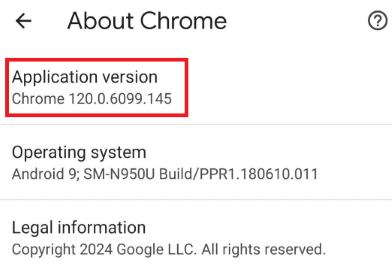
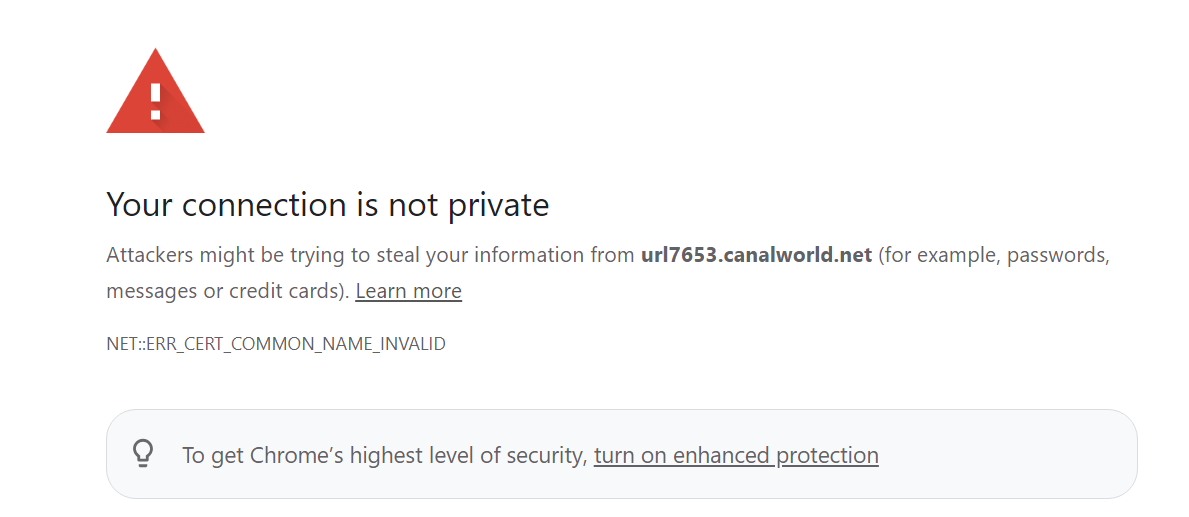

Browser Error when opening link to CWD but OK if main site URL accessed directly
in Technical & Account Support
Posted
Invariably software updates will often result in exchanging one software bug for another, unfortunately that is the nature of software development - but crucially they also iron out known vulnerabilities during software updates.