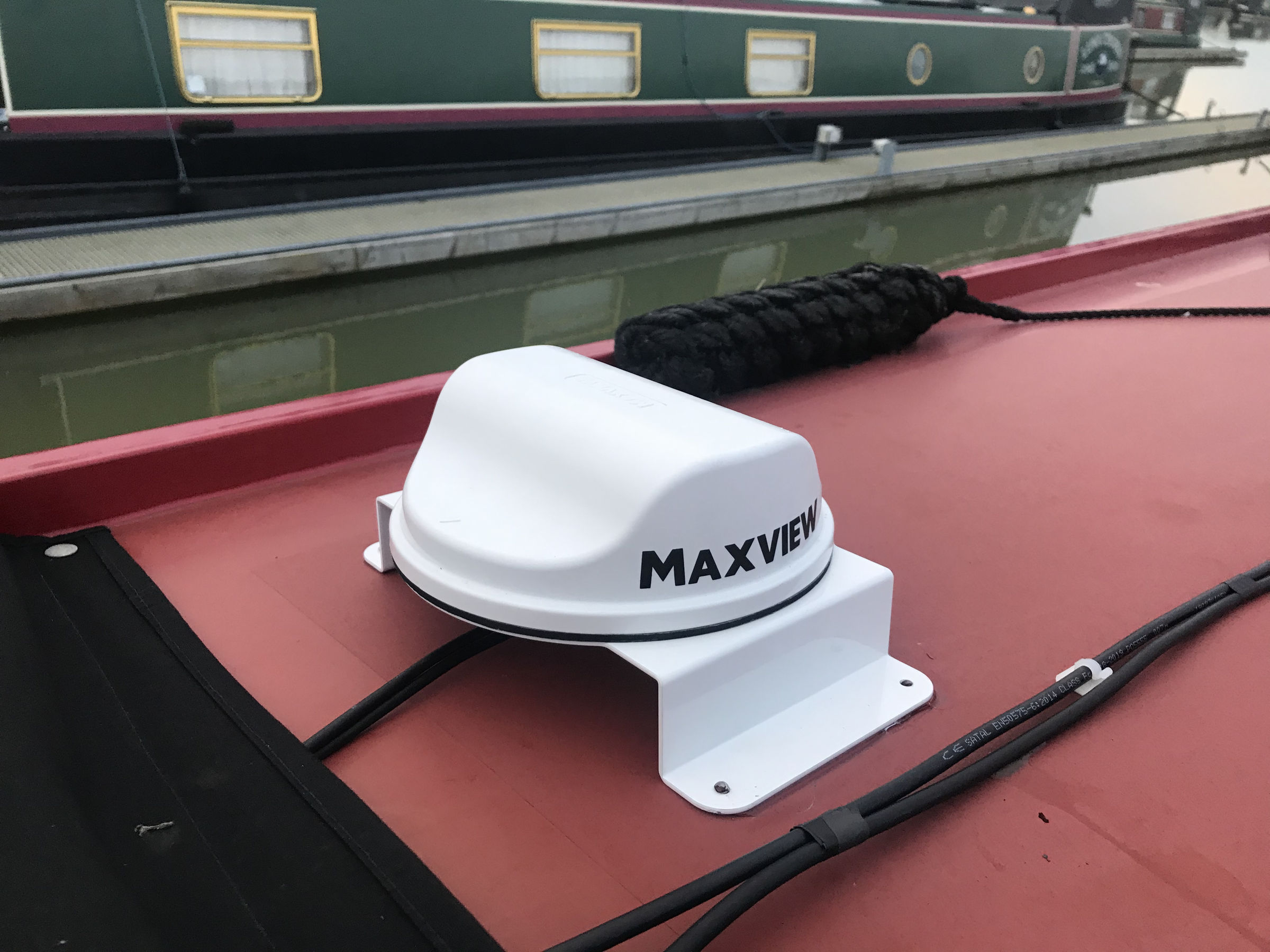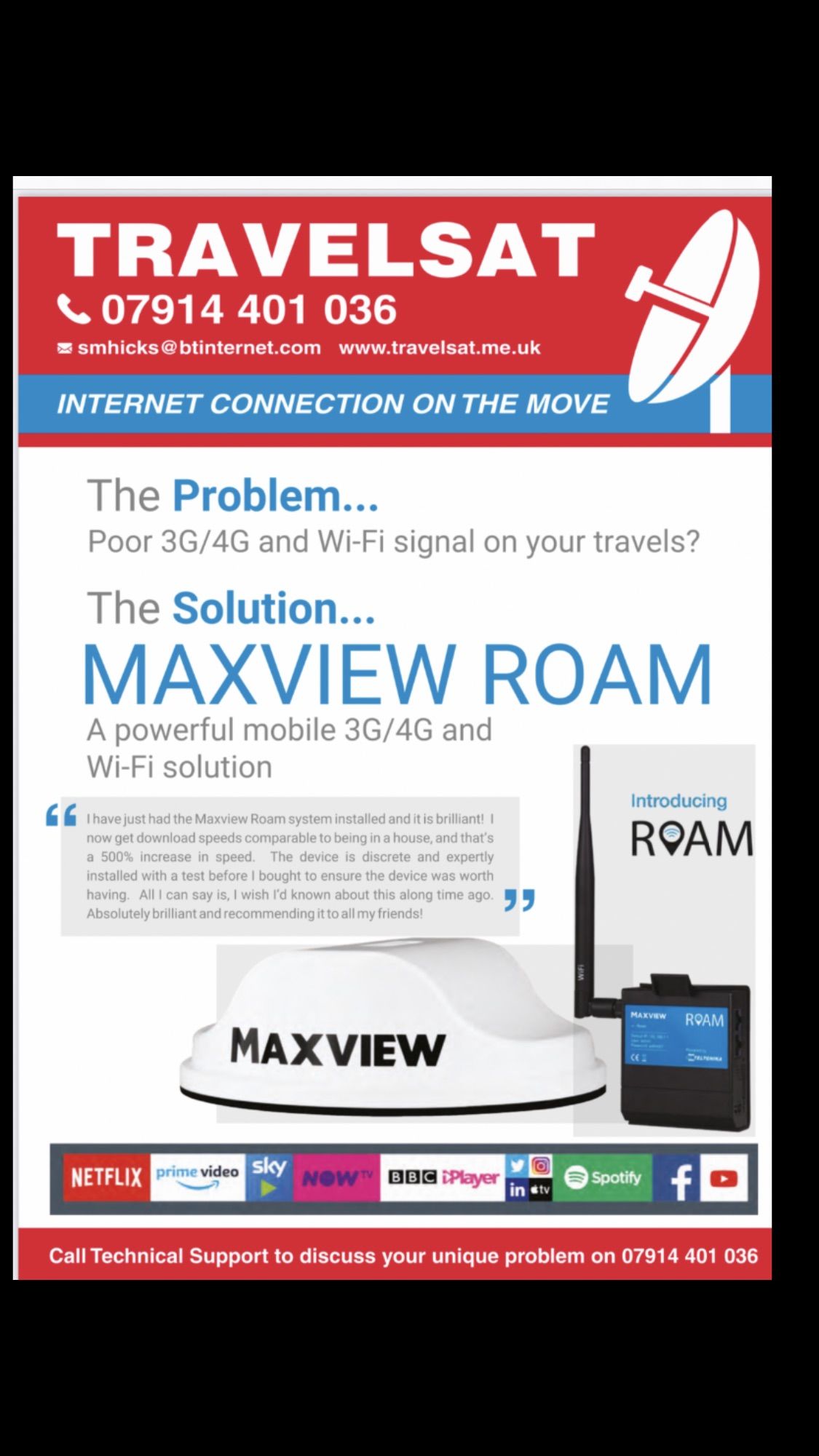Martyn Hicks
Member-
Posts
140 -
Joined
-
Last visited
Content Type
Profiles
Forums
Events
Gallery
Blogs
Store
Everything posted by Martyn Hicks
-
Obviously the amount of people that are on your network are reducing that signal quality. it may be that your on the cheapest network that’s why everyone else is on it. but the cheapest network may not be the best network though.
-
It’s all down to the Networks and the location it also helps using a decent quality (cat) router.
-
Hi Chris. What information would you like and I’ll see if I can help out.
-
The account surely is direct with Scancom so no good speaking with the individual networks as they won’t have the account details.
-
They differ by a long way can’t be connected to one another
-
I haven’t got a Scancom sim. but I’ve got 02 EE and 3 so can test those prior to starting a job. I can go from a low of 0-5 mbs up to 120 mbs depending on the location and which network. as there are only 4 main providers 02 EE 3 and Vodaphone then surely Scansom is picking off one of them.
-
The speed is all down to each individual network and how close the mast is away and also the equipment. With normal cost effective equipment there is no way you will get speeds of 300mbs inside a steel boat.
-
Each to their own I think. some people don’t have TV’s on board anyway.
-
Yeah of course running internet/ WiFi you have to have a sim and there’s a monthly fee attached to that. with the aerial your watching Tv on a big screen and not say just a phone to stream. You may not have a Facebook account or do social media aerial may not be to good so you have the satellite system for your tv needs. you could write up a list of pro’s and con’s for each Aerial Satellite and Internet
-
What I have noticed over the last few years my satellite Tv equipment has dropped away because having internet/ WiFi not only give you Tv options so you won’t need an aerial or a satellite dish, but the internet/WiFi route allows you to do much more eg social media, banking, Utube, Netflix but it’s all dependent on the network sim your using and the location have decent equipment helps as well.
-
Crick black hole of Calcutta so you’ll need some decent equipment to get a workable signal. networks very poor there.
-
It could mean that the Smarty sim you have may not work at Crick but is ok up at Yelvertoft as an example. it’s all about trial and error. trying to find the best network that works in most places. then sorting out your needs re the equipment if your working from the boat and need to do video conference calling a high WiFi speed will be needed so as well as the Network and Location in this instance equipment will play a big part. but if you just want to stream a bit of tv or do a bit of social media and emails you won’t need the big download speeds. reasonable equipment and having the correct or the best network sim for the area where your cruising I feel is the vital criteria in that case.
-
Where in those poor signal areas that’s where the equipment can make a huge difference I’ve found. using a cat 3 quality router as compared to using a cat 7 one. if you start jumping up to a 5G router we are in the cat 20 band and the upscale of 4G if you can’t get a 5G signal is very noticeable as my tests prove. I’ll still go by Networks Location and Equipment in that order of importance.
-
Perhaps say if you were a teacher working in Crick and just used the boat to live on you’d go with 02, but if your cruising the network it’s a different story. Ive always said Networks Location Equipment in that order.
-
Yeah wasn’t the best of places when I did my speed tests. There must be a mast up Yelvertoft way as the speeds up there were loads better. Crick being directly under that hill I think most of the signal doesn’t get there.
-
But it’s no good paying £10 a month what ever the network if your in an area where is doesnt work.
-
Where abouts are you on the canal network?? If there isn’t a cupboard in a suitable place to bring the 2 cables in then I’m fitting it on the raiser bracket glued to the roof then clip the cable down the front bulkhead and bring the cables in via a neat and tidy waterproof socket box on the outside cone t the cables up the to the router on the same front shelf Where abouts on the canal network are you ??
-
There are Antennas that can fit flush to the roof but you need a 25mm hole and you just can’t be doing that and trying to flush cables behind the panelling, and removing the roof panel is probably even a worse option, in a motorhome that’s no issue as there are cupboards where the antenna can be positioned. So to use this antenna on a boat I’m using a raiser bracket and bring the cables in via a waterproof socket box on the front bulk head. the antenna and the raiser bracket are about the same size and height as a normal mushroom vent.
-
Not selling anything FREE advice I have adverts in W/w and Towpath
-
If any one needs any help with internet on the move or WiFi topics please ask away.. Having done over 100 installations countrywide now, I think I can say I've got a good idea what makes this tick the boxes. Networks, Location and Equipment Martyn
-
Please give me a call would be pleased to give you any advice and a quote Martyn Travelsat
-
That's good then... I haven't been on this site for some time so just checked through any threads where I could answer. That sticks like sxxx product is also what I use, now for the Vucube bracket and also the Internet antennae bracket.. Stay safe....
-
Hi Did you ever get your VuCube roof fixing bracket ??
-
Hi its Martyn from TRAVELSAT... Let me know where about's you are moored and when I'm passing I'll have a quick look for you and advise... Cheers...