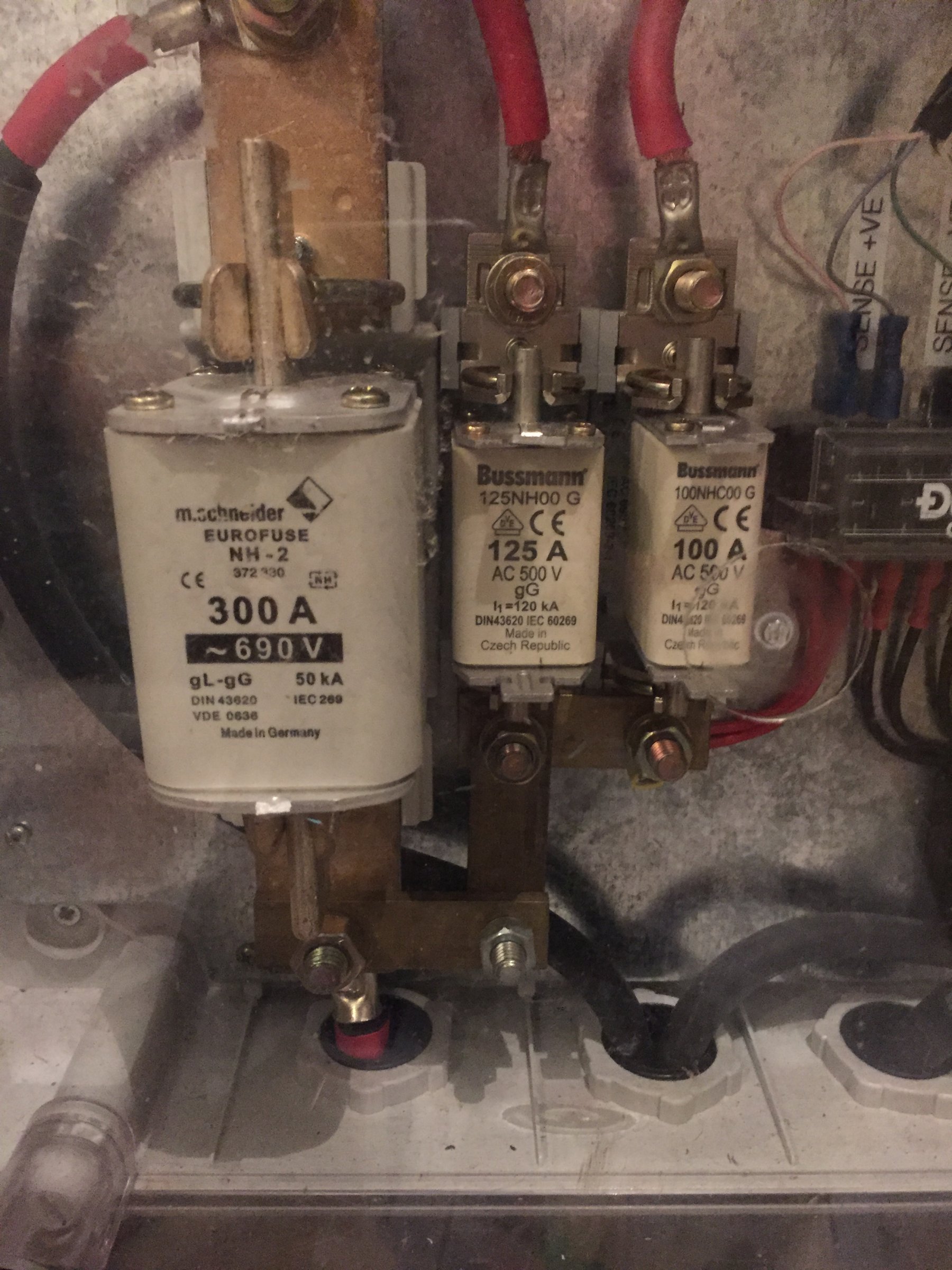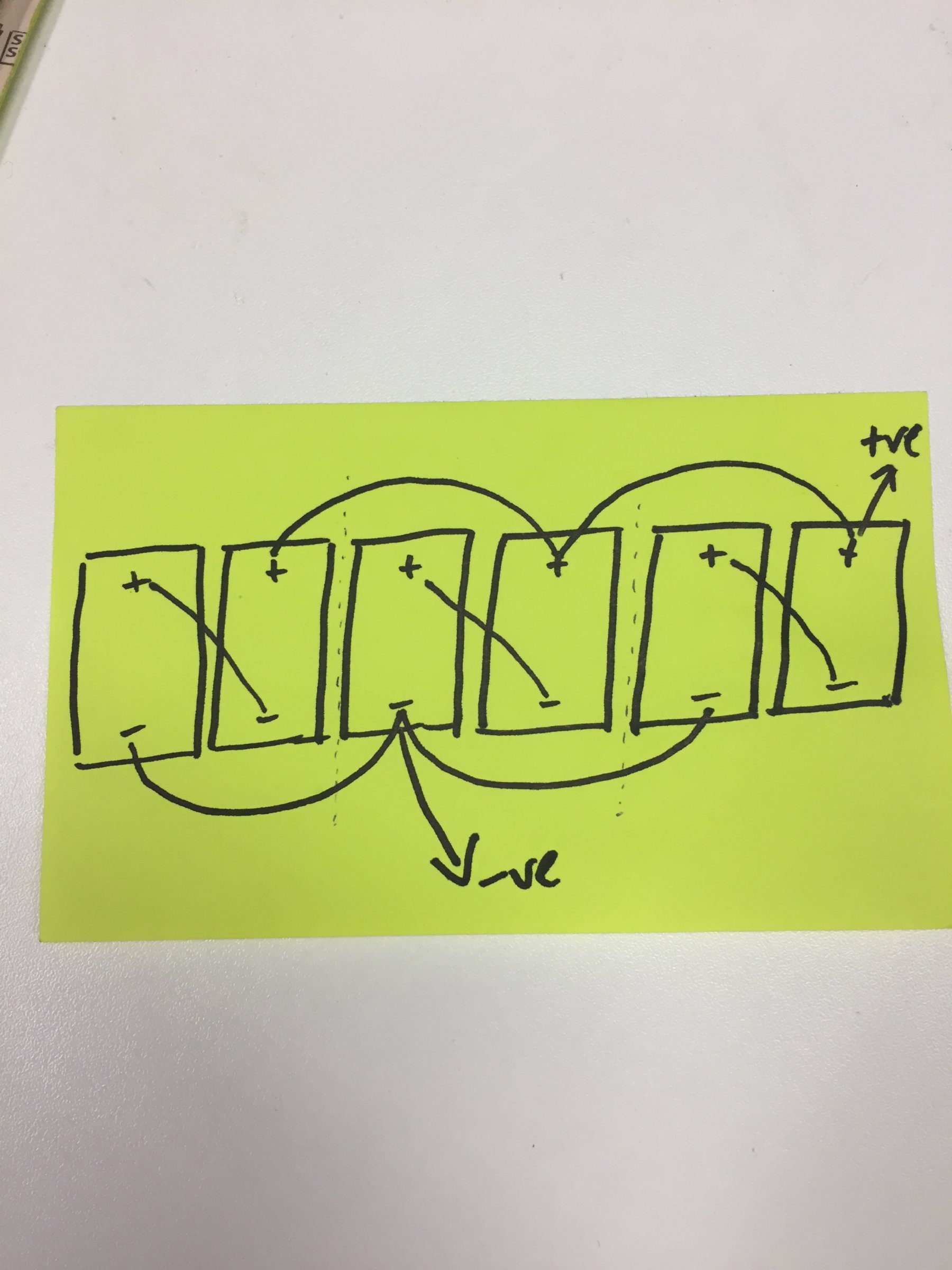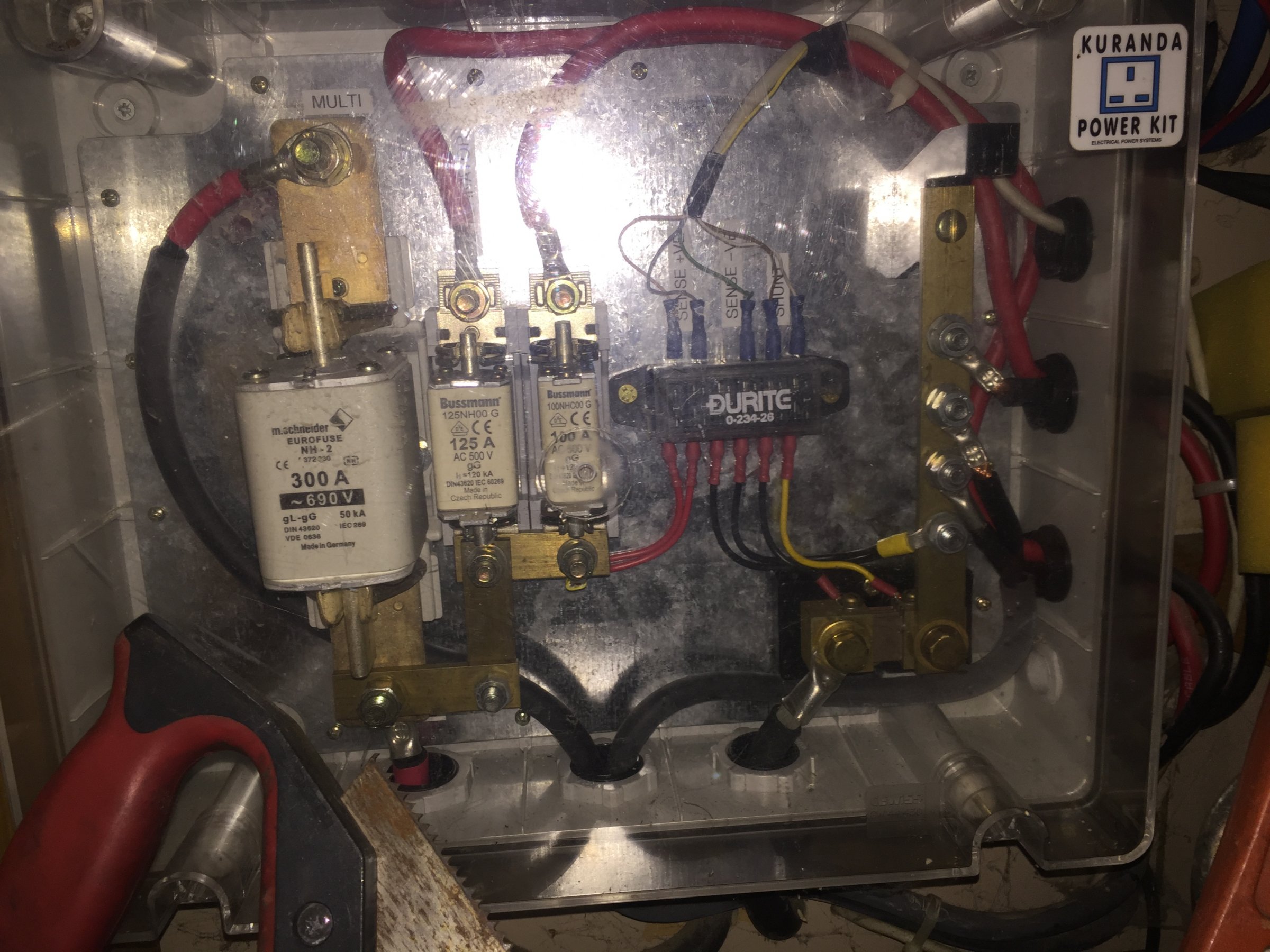Southeast Boater
Member-
Posts
21 -
Joined
-
Last visited
Profile Information
-
Gender
Male
Recent Profile Visitors
The recent visitors block is disabled and is not being shown to other users.
Southeast Boater's Achievements
Explorer (2/12)
0
Reputation
-
Many thanks for all of your replies. My boat is not a historic boat so I guess I’ll leave off where it was registered, though I’d still like the reg no painted on in that location, as then I’ll be able to or remove the awful BW number plates I have displayed in the windows currently. I see your point about moving location though I think it adds a nice something to the boats history. I always find it interesting seeing boats with far away places (by canal anyway!) on them. Guess that’s personal preference. Interesting point about the vinyl, something to consider for sure. Although, I quite like the idea of a traditional painted sign written on the side. Personal preference in the end again I guess! Thanks.
-
Hi, wasn’t sure where to post this, I’m planning on having some sign writing on my boat. I want the name which is fine. However, I notice some boats have places written underneath them and a “registered in .....” then the id number. Are the places where the boat was launched and registered (assuming the registered in.... is where it was first registered of course) or where the boat is moored. As in a boat registered and launched in Watford but moored in say Birmingham, would have registered in watford (then the number) and then it’s name with Watford below or name with Birmingham below? Obviously you can have whatever you want painted on your boat but what is the traditional custom? Hope that makes sense? Thanks! ?
-
Slightly unsure of which rating to use? Would you be able to clarify from this picture please? Thanks!
-
I see so I’d need to work out what the maximum expected discharge current will be and purchase the relevant unit depending on how large that is. E.g. max expected discharge current 80A, I’d go for the 100A version?
-
Hi there Canal World! I’m wondering if anyone can help me, I’d like to install a Victron battery protect on my Narrowboat to protect my batteries. I’m unsure of which model would be best suited? 65/100/220A? My battery bank is 4 x Trojan t-125 240Ah (480Ah 12v in total) although soon to be 6 x so 720Ah. I’m not sure what other information might be needed but I can provide it if need be... many thanks! ?
-

Adding 2 extra Trojan batteries to my bank
Southeast Boater replied to Southeast Boater's topic in Boat Equipment
Good advice, 2 new batteries and a new ground cable it is. Thanks for you help ? -

Adding 2 extra Trojan batteries to my bank
Southeast Boater replied to Southeast Boater's topic in Boat Equipment
Currently the ground cable is only long enough to reach the middle set of batteries shown on the diagram. I was just trying to ascertain how much difference it would make. If it’s negligible then I don’t have to wire in a new ground cable that’s long enough to reach the other end of the bank. If it isn’t negligible then it’s a bit of extra work. Just wanted to see whether it was a quicker job of connecting another 2 batteries or slightly longer job of also adding a new ground cable! -

Adding 2 extra Trojan batteries to my bank
Southeast Boater replied to Southeast Boater's topic in Boat Equipment
Thanks all for your responses! I am, and will be sure to use thick enough cables. I have a further question, what would be the effect of connecting the ground to say the middle set of batteries? Like so... -
Hello all! Im planning on adding 2 extra Trojan batteries to my current battery bank. They’re 6v 240ah in the formation in the attached photo (currently I have 4). I installed them last month to replace the old leisure batteries. What would be the the best way to connect the next 2 batteries? I’d like them in another series parallel combination to essentially add another 12v 240ah battery to the bank if that makes sense? Many thanks!
-

Solar panels not charging batteries
Southeast Boater replied to Southeast Boater's topic in Boat Equipment
Also could anyone recommend a good auto electrician in the London area that might be able to take a look? Thanks again- 27 replies
-
- solar
- solar panel
-
(and 2 more)
Tagged with:
-

Solar panels not charging batteries
Southeast Boater replied to Southeast Boater's topic in Boat Equipment
I think you are most likely right. I will seek the help of a professional to finish the installation. I thought it might be straightforward enough to do myself. It seems not. They are fairly charged but I ran the engine for a good few hours yesterday and haven’t used any power since so that could be why. Thank you for your advice Indeed. I did remove it for the photo to post to the thread. I had everything off and batteries isolated. I put it back on straight after. But thanks as mentioned it’s probably time to seek the help of a professional. Thanks for your advice so far- 27 replies
-
- solar
- solar panel
-
(and 2 more)
Tagged with:
-

Solar panels not charging batteries
Southeast Boater replied to Southeast Boater's topic in Boat Equipment
I don’t know whether this has any bearing on anything either. Monitor read 12.65v and 96%. I just isolated the batteries as I was planning on connecting controller to shunt. As I wasn’t sure what I was doing I posted on here. I have now unisolated batteries. Monitor reads 12.85v and 100%. This seems odd So the negative from the controller would be connected to one of the terminals on the bus bar on the right hand side? The left side goes off to the negative terminal on my battery bank- 27 replies
-
- solar
- solar panel
-
(and 2 more)
Tagged with:
-

Solar panels not charging batteries
Southeast Boater replied to Southeast Boater's topic in Boat Equipment
Thank you all for your kind assistance with my solar issues! So I have returned home and I’m not entering sure where my shunt is. I gather I’m meant to wire the negative PV from the controller to the negative side of the shunt before it goes to the batteries and the positive PV from the controller to the shunt also before it goes to the batteries? I have a Webasto connected directly to the batteries negative and postive ends. I assume that’s should go to the shunt first also? Below are some pictures of my electrical installation. I have an Electrolux travel power 3.5kw, a Victron multiplus 12v 2000VA 80amp, and a Kuranda power kit which I believe houses the shunt. Please could some point out where I should be wiring what? It all looks a bit terrifying with so many different wires and I don’t want to blow anything up! My guess would be as follows, wire positive from controller to the terminal bottom left on the kuranda unit, you can just about see the red tape and behind (not shown in picture) it says battery +ve. And then wire the negative from the controller to the terminal which has the large black cable (that comes through from the bottom right) which is on one side of what looks like the shunt? Thanks so much again!- 27 replies
-
- solar
- solar panel
-
(and 2 more)
Tagged with:
-

Solar panels not charging batteries
Southeast Boater replied to Southeast Boater's topic in Boat Equipment
The outback controller says 75.3v in (and 0.7A) from the solar array. It says out 13.5v and 3.6A. I added trojans recommended voltages for charging. I’m not sure how to configure settings to ‘array and battery’? I haven’t added any fuses to the set up. I’m concerned I should have done? I bought a breaker but wasn’t sure where to wire that in? Outback says 3.6A out. I assume that’s out to the battery bank? No I’m not on a landline, I’m a CC’er I have not tried this yet no. I will give it a go asap. A little difficult as I’m at work during the hours of sunlight! I don’t have a panel isolating switch! Should I? I can disconnect other means of power and then check. I have set the controller to 12v. Could this be something to do with the battery bank? As in the series/parallel combination maybe? I thought 620w of solar would be ample for my bank size.- 27 replies
-
- solar
- solar panel
-
(and 2 more)
Tagged with:
-

Solar panels not charging batteries
Southeast Boater replied to Southeast Boater's topic in Boat Equipment
Hi Jen, it’s a Victron Energy BMV-501, I believe it has a shunt. Although I’m not sure where it is or exactly what it is but a quick google says this model has a shunt. There is one cable which comes from the battery monitor and it connected to the negative terminal at one end of the battery bank. The solar panels are connected to the controller which is then connected to the batteries. The negative lead from the controller is connected to the battery negative terminal. If I use power, lights, pump, inverter etc then the monitor reports the percentage going down. In the sun currently they are at 13.7v. The outback controller seems to go straight to float charge every morning also. Not sure if this is because the batteries are very full or if I haven’t set the settings correctly. I entered the recommended voltages from trojans website for absorbtion and float. Couldn’t see an option for bulk charge on the outback controller. Thanks for yor help.- 27 replies
-
- solar
- solar panel
-
(and 2 more)
Tagged with: